Social media can be overwhelming, but there are certain things every district should be doing to be successful. Not only should you post... and post with visuals, but you should take these three extra steps to help promote your district and your schools.
1. Implement the Facebook "Call to Action" Button
On the right corner of your cover photo you might have noticed a button called "Call to Action". This button allows you to create actions that your fans can take to become more involved than just reading your posts on Facebook. You can have your fans sign up for your newsletter, book an appointment to an event, contact you, download your app, shop or even watch an important video.
This button is crucial to make your district's Facebook experience more engaging, as well as getting your fans to take the next step in the marketing funnel. My district uses the button to allow our fans to sign up for our weekly newsletter. Since implementing the button, we have had hundreds of fans sign up for our newsletter and engage with our content.
2. Add a Trailer to Your YouTube Channel
Engagement is so important with social media. Sometimes engagement takes a little extra action on your part to start the process.
Did you know you can setup a video on your YouTube channel to automatically play when visitors visit your channel? When a video automatically plays, it cuts the work your audience has to do to engage with your brand. Getting your audience to take the first step is sometimes the most difficult. Why not do it for them?
3. Monitor Important Users and Hashtags on Twitter
Customer service has become a crucial part of the social media landscape. We are not just posting anymore, we are interacting with our customers and helping them solve problems.
Sometimes parents are shy to ask for help, but they are courageous and very vocal on social media. We must monitor for positive and negative mentions on social media, as well as spy on our competition.
TweetDeck is a perfect program to help you monitor what people are saying about your district. The platform allows you create columns to monitor keywords, phrases and users on Twitter. Just like Google, you can search for keywords and add this as a column that is updated in real time.
Get Started Today
These three tips are not that hard to setup. You will see great returns by implementing this advice into you social media routine. Do it today!
Do you have questions or other social media tips? Leave them in the comment section below.


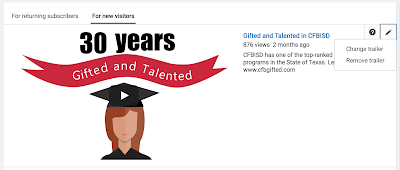

No comments:
Post a Comment